Qlikview Excel
Qlikview Excel functionality works both ways with the application in version 11. Users can import Excel data fairly easily, with the wizard being the initial screen one gets upon first creating a new document. A bigger question with the application is the functionality to Export to Excel.
The export requirement can be a big issue for many companies, especially areas that already have a stable of pre-built reports that would need populating and formatting with the QV data. Many times, especially in the finance realm, reports and documents have specific requirements for formatting and design that require a pixel perfect match. Just a straight copy and paste from one app to another won’t do.
Within the Desktop application, users can export the data behind a chart of visualization. They can also dump out the charts as an image file, most usually for use in a Powerpoint presentation. Publisher allows for distribution of PDF reports but isn’t really designed for Excel file distribution, especially with formatting. For use in another application the formatting might be a big deal. Automation can mean pulling in an Excel VB expert or just hand working it.
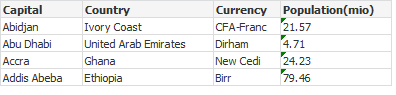
Within the Desktop application, users can export the data behind a chart of visualization. They can also dump out the charts as an image file, most usually for use in a Powerpoint presentation. Publisher allows for distribution of PDF reports but isn’t really designed for Excel file distribution, especially with formatting. For use in another application the formatting might be a big deal. Automation can mean pulling in an Excel VB expert or just hand working it.
There are a couple of third party tools that are worth investigating for organizations that need a true Excel add-in and integration ability with Qlikview. They can greatly streamline some of the manual cut and paste and hand data entry that often goes with one of these types of processes.QVExcel has been around a couple years and has a fairly mature product. It allows for spreadsheets with formulas like functionality, driven directly by QV data. This gets around the manual work, and allows for quicker report updates. It does require Server installations to function or even test or evaluate.
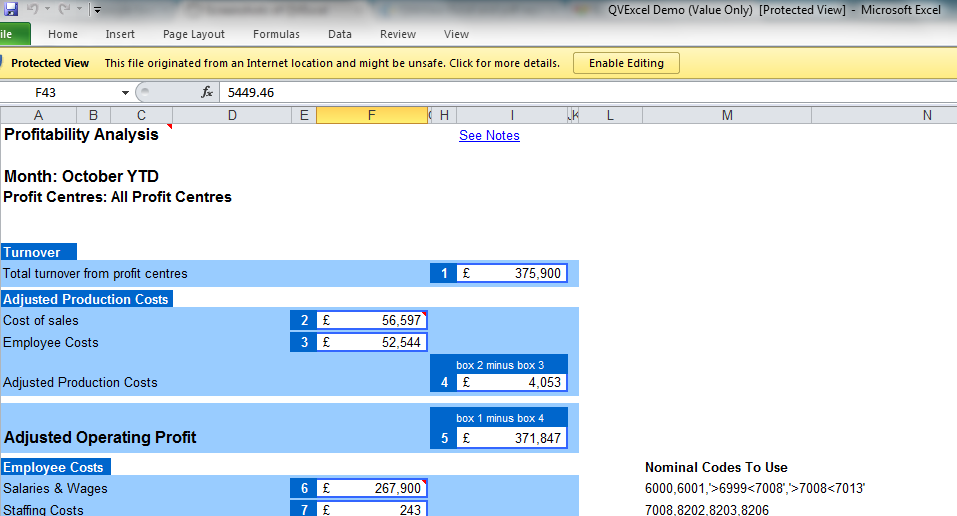
A newer entry is from a company called nPrinting, although this is more of a distribution tool than integration. It does simplify a lot of the cut and paste maneuvering though. In some ways it may be considered almost a Publisher alternative, although it does give a little more Qlikview Excel flexibility.
Go to Home from Qlikview Excel
Copyright 2011-2022 BusinessIntelligenceBase.com