Qlikview Set Analysis
Qlikview Set Analysis is an interesting data and reporting feature that can add a lot of flexibility to a BI implementation.
A business case for this is typically around customers, but can be around other items such as products as well. For example, there may have been 10000 customers last month. Now the data shows 11000 customers. How many of those were due to the diaper sale? Seeing this change over time is what makes the data valuable.
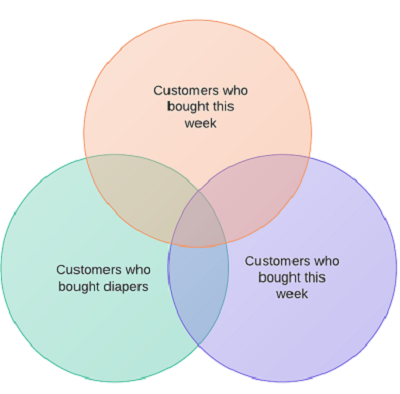
In general, you can consider this like a basic selection. In most cases, you would want to use a selection, however, some data groups and report requirements make this impossible.This feature was added as of version 8.5 to great fanfare. Many vendors allow some way to produce an analysis, BusinessObjects for example. However, it may require some custom SQL if the software doesn’t support it. Having it as part of the expression greatly eased this for QV users going forward. It allows in many cases for a deeper dive into the data.
Developers can now use identifiers, operators, and modifiers to create expressions. Consider indentifiers as a tool to select the set of data to be used. Ex: Find customer sales from the previous selection
Operators are tools for changing the expression to include/exclude/intersect from an existing identified data set grouping.
Ex: Find customers who shopped this week and last week.
Modifiers allow the group to be changed by adding a qualifier, such as a Region or product type.
Ex: Find customers who bought diapers this week and last week
There are several good resources for getting more information about this feature. The product manual is a good starting point, but it’s a deep enough topic that more information.
Here’s a quick reference tool for the expressions:
http://www.cheatography.com/fredv/content/qlikview-v10-set-analysis-examples/
Here’s a wizard for trying to come up with the correct syntax for the expression, which can be a chore:
http://www.qlikblog.at/1384/set-analysis-wizard-qlikview/
Go to Home from Qlikview Set Analysis
Copyright 2011-2022 BusinessIntelligenceBase.com